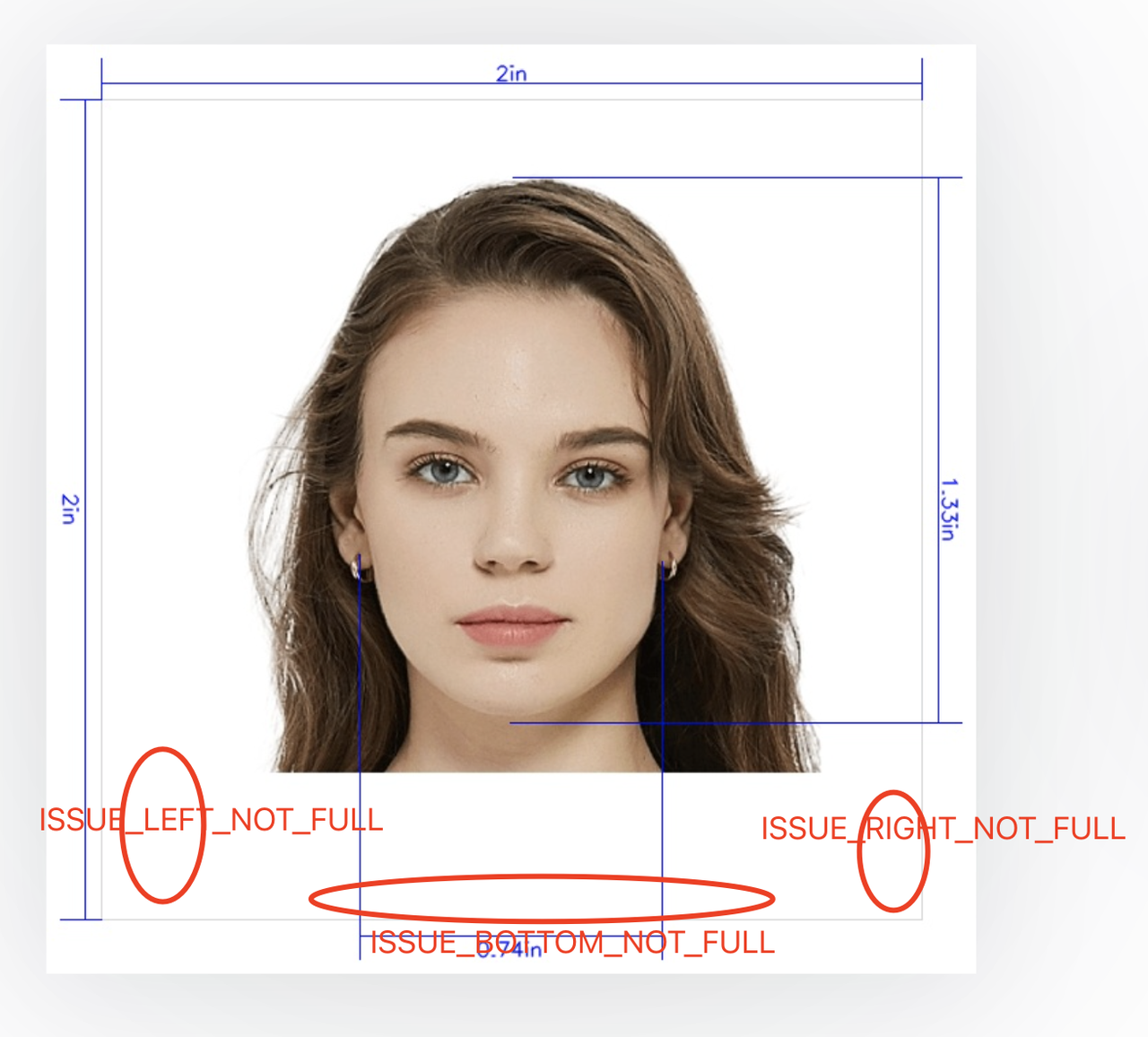Appearance
Issue Codes in API Responses
When end-users upload photos, these often come with various issues. We make a concerted effort to correct user's input. However, if we couldn't correct and identify any issue that might lead to rejection by the authority, we provide a list of issue codes in our API response for clarity and further action. The following are the issue codes currently in use:
- ISSUE_FACE_NOT_FOUND: No face detected in the uploaded photo.
Raise the following three issues if the photo quality (sharpness or brightness) is poor:
ISSUE_FACE_LIGHT_NOT_BALANCE: The lighting on the left and right sides of the face is unbalanced.
ISSUE_FACE_BRIGHTNESS_BAD: The overall brightness level of the face is poor. This could also suggest that the photo is of poor quality: blurry, noise and low resolution.
ISSUE_PHOTO_SHARPNESS_BAD: The input photo is of low quality: blurred, loss of focus, not sharp enough to meet the requirement.
ISSUE_EYEGLASSES_NOT_ALLOWED: Eyeglasses are present on the face, which is not permissible.
ISSUE_SUNGLASSES_NOT_ALLOWED: Sunglasses are present on the face, which is not permissible.
ISSUE_HAT_NOT_ALLOWED: Hat (regular hat, hoodie hat, etc) is present on the face, which is not permissible.
ISSUE_MASK_NOT_ALLOWED: Face mask is present on the face, which is not permissible. (Coming soon)
ISSUE_RELIGION_MASK_FOUND: Religion mask is found on the face. (Coming soon)
ISSUE_EXPRESSION_NOT_NEUTRAL: The facial expression is not neutral as required.
ISSUE_BOTTOM_NOT_FULL: The input photo lacks sufficient lower body area, resulting in empty space at the bottom of the final output.
ISSUE_LEFT_NOT_FULL: The input photo does not include enough of the left shoulder area, leading to empty space on the left side of the final output.
ISSUE_RIGHT_NOT_FULL: The input photo does not include enough of the right shoulder area, leading to empty space on the right side of the final output.
Raise the following two issues if the person's head is not facing the camera directly:
ISSUE_HEAD_YAW_OVER_THRESHOLD: The head is turned too far to the left or right, and is not facing directly forward.
ISSUE_HEAD_PITCH_OVER_THRESHOLD: The head is tilted too far up or down, and is not facing directly forward.
ISSUE_NOT_IN_COLOR: The photo is black and white. Not in color.
ISSUE_PHOTO_SPEC_NOT_EXIST: The photo specification does not exist.
Below is an example of input and output photo for ISSUE_BOTTOM_NOT_FULL, ISSUE_LEFT_NOT_FULL, ISSUE_RIGHT_NOT_FULL.